💰 Setting Team Budgets
Track spend, set budgets for your Internal Team
Setting Monthly Team Budgets
1. Create a team
- Set
max_budget=000000001($ value the team is allowed to spend) - Set
budget_duration="1d"(How frequently the budget should update)
- API
- Admin UI
Create a new team and set max_budget and budget_duration
curl -X POST 'http://0.0.0.0:4000/team/new' \
-H 'Authorization: Bearer sk-1234' \
-H 'Content-Type: application/json' \
-d '{
"team_alias": "QA Prod Bot",
"max_budget": 0.000000001,
"budget_duration": "1d"
}'
Response
{
"team_alias": "QA Prod Bot",
"team_id": "de35b29e-6ca8-4f47-b804-2b79d07aa99a",
"max_budget": 0.0001,
"budget_duration": "1d",
"budget_reset_at": "2024-06-14T22:48:36.594000Z"
}
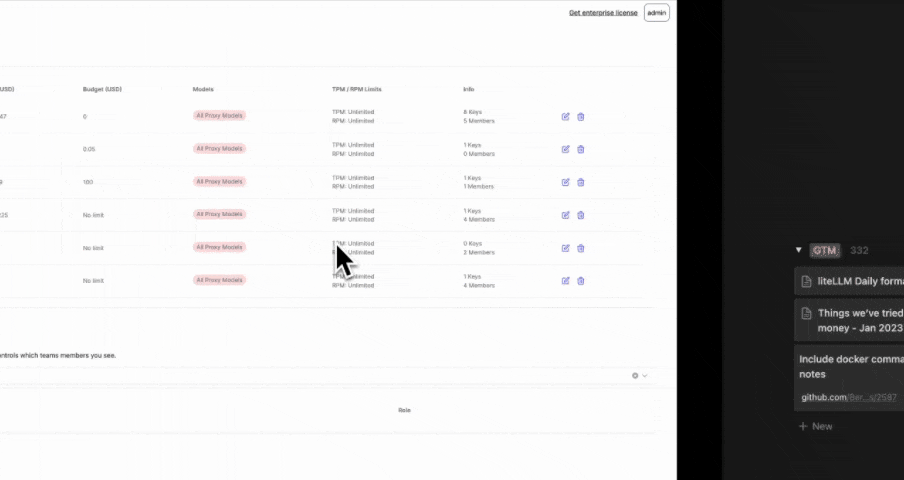
Possible values for budget_duration
budget_duration | When Budget will reset |
|---|---|
budget_duration="1s" | every 1 second |
budget_duration="1m" | every 1 min |
budget_duration="1h" | every 1 hour |
budget_duration="1d" | every 1 day |
budget_duration="1mo" | every 1 month |
2. Create a key for the team
Create a key for Team=QA Prod Bot and team_id="de35b29e-6ca8-4f47-b804-2b79d07aa99a" from Step 1
- API
- Admin UI
💡 The Budget for Team="QA Prod Bot" budget will apply to this team
curl -X POST 'http://0.0.0.0:4000/key/generate' \
-H 'Authorization: Bearer sk-1234' \
-H 'Content-Type: application/json' \
-d '{"team_id": "de35b29e-6ca8-4f47-b804-2b79d07aa99a"}'
Response
{"team_id":"de35b29e-6ca8-4f47-b804-2b79d07aa99a", "key":"sk-5qtncoYjzRcxMM4bDRktNQ"}
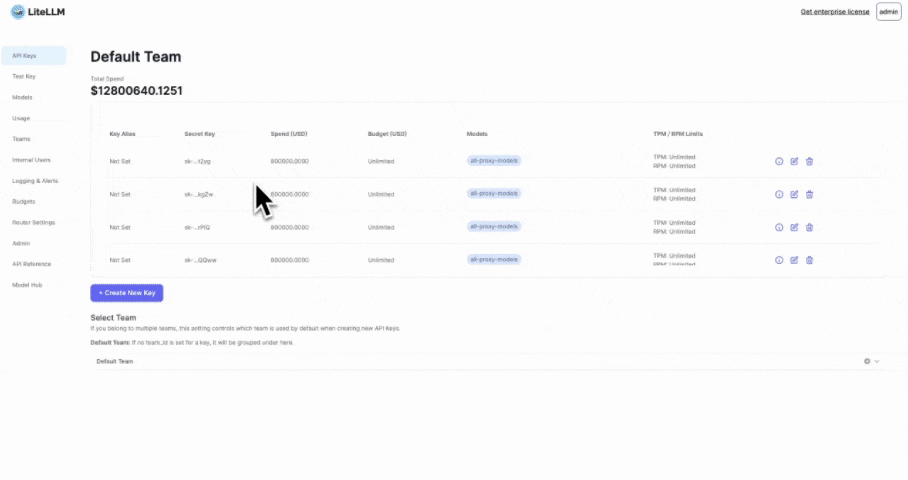
3. Test It
Use the key from step 2 and run this Request twice
- API
- Admin UI
curl -X POST 'http://0.0.0.0:4000/chat/completions' \
-H 'Authorization: Bearer sk-mso-JSykEGri86KyOvgxBw' \
-H 'Content-Type: application/json' \
-d ' {
"model": "llama3",
"messages": [
{
"role": "user",
"content": "hi"
}
]
}'
On the 2nd response - expect to see the following exception
{
"error": {
"message": "Budget has been exceeded! Current cost: 3.5e-06, Max budget: 1e-09",
"type": "auth_error",
"param": null,
"code": 400
}
}
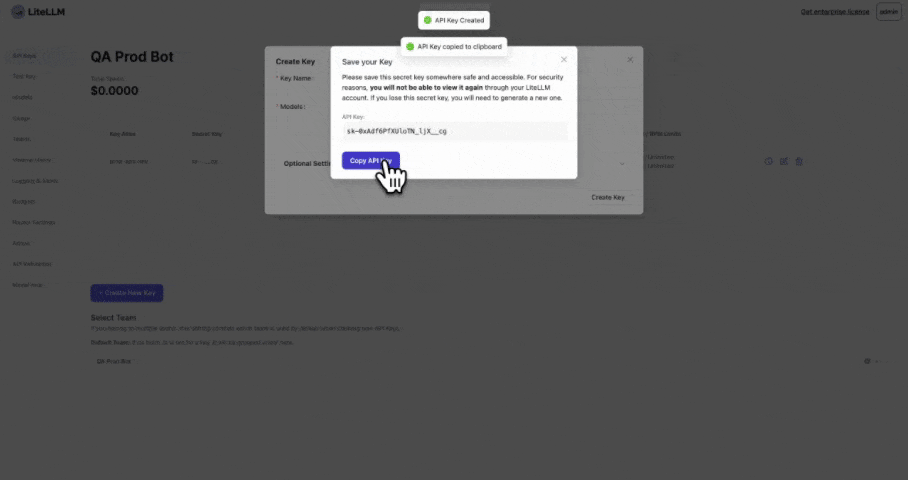
Advanced
Prometheus metrics for remaining_budget
More info about Prometheus metrics here
You'll need the following in your proxy config.yaml
litellm_settings:
success_callback: ["prometheus"]
failure_callback: ["prometheus"]
Expect to see this metric on prometheus to track the Remaining Budget for the team
litellm_remaining_team_budget_metric{team_alias="QA Prod Bot",team_id="de35b29e-6ca8-4f47-b804-2b79d07aa99a"} 9.699999999999992e-06
Dynamic TPM/RPM Allocation
Prevent projects from gobbling too much tpm/rpm.
Dynamically allocate TPM/RPM quota to api keys, based on active keys in that minute. See Code
- Setup config.yaml
model_list:
- model_name: my-fake-model
litellm_params:
model: gpt-3.5-turbo
api_key: my-fake-key
mock_response: hello-world
tpm: 60
litellm_settings:
callbacks: ["dynamic_rate_limiter"]
general_settings:
master_key: sk-1234 # OR set `LITELLM_MASTER_KEY=".."` in your .env
database_url: postgres://.. # OR set `DATABASE_URL=".."` in your .env
- Start proxy
litellm --config /path/to/config.yaml
- Test it!
"""
- Run 2 concurrent teams calling same model
- model has 60 TPM
- Mock response returns 30 total tokens / request
- Each team will only be able to make 1 request per minute
"""
import requests
from openai import OpenAI, RateLimitError
def create_key(api_key: str, base_url: str):
response = requests.post(
url="{}/key/generate".format(base_url),
json={},
headers={
"Authorization": "Bearer {}".format(api_key)
}
)
_response = response.json()
return _response["key"]
key_1 = create_key(api_key="sk-1234", base_url="http://0.0.0.0:4000")
key_2 = create_key(api_key="sk-1234", base_url="http://0.0.0.0:4000")
# call proxy with key 1 - works
openai_client_1 = OpenAI(api_key=key_1, base_url="http://0.0.0.0:4000")
response = openai_client_1.chat.completions.with_raw_response.create(
model="my-fake-model", messages=[{"role": "user", "content": "Hello world!"}],
)
print("Headers for call 1 - {}".format(response.headers))
_response = response.parse()
print("Total tokens for call - {}".format(_response.usage.total_tokens))
# call proxy with key 2 - works
openai_client_2 = OpenAI(api_key=key_2, base_url="http://0.0.0.0:4000")
response = openai_client_2.chat.completions.with_raw_response.create(
model="my-fake-model", messages=[{"role": "user", "content": "Hello world!"}],
)
print("Headers for call 2 - {}".format(response.headers))
_response = response.parse()
print("Total tokens for call - {}".format(_response.usage.total_tokens))
# call proxy with key 2 - fails
try:
openai_client_2.chat.completions.with_raw_response.create(model="my-fake-model", messages=[{"role": "user", "content": "Hey, how's it going?"}])
raise Exception("This should have failed!")
except RateLimitError as e:
print("This was rate limited b/c - {}".format(str(e)))
Expected Response
This was rate limited b/c - Error code: 429 - {'error': {'message': {'error': 'Key=<hashed_token> over available TPM=0. Model TPM=0, Active keys=2'}, 'type': 'None', 'param': 'None', 'code': 429}}
✨ [BETA] Set Priority / Reserve Quota
Reserve tpm/rpm capacity for projects in prod.
Reserving tpm/rpm on keys based on priority is a premium feature. Please get an enterprise license for it.
- Setup config.yaml
model_list:
- model_name: gpt-3.5-turbo
litellm_params:
model: "gpt-3.5-turbo"
api_key: os.environ/OPENAI_API_KEY
rpm: 100
litellm_settings:
callbacks: ["dynamic_rate_limiter"]
priority_reservation: {"dev": 0, "prod": 1}
general_settings:
master_key: sk-1234 # OR set `LITELLM_MASTER_KEY=".."` in your .env
database_url: postgres://.. # OR set `DATABASE_URL=".."` in your .env
priority_reservation:
- Dict[str, float]
- str: can be any string
- float: from 0 to 1. Specify the % of tpm/rpm to reserve for keys of this priority.
Start Proxy
litellm --config /path/to/config.yaml
- Create a key with that priority
curl -X POST 'http://0.0.0.0:4000/key/generate' \
-H 'Authorization: Bearer <your-master-key>' \
-H 'Content-Type: application/json' \
-D '{
"metadata": {"priority": "dev"} # 👈 KEY CHANGE
}'
Expected Response
{
...
"key": "sk-.."
}
- Test it!
curl -X POST 'http://0.0.0.0:4000/chat/completions' \
-H 'Content-Type: application/json' \
-H 'Authorization: sk-...' \ # 👈 key from step 2.
-D '{
"model": "gpt-3.5-turbo",
"messages": [
{
"role": "user",
"content": "what llm are you"
}
],
}'
Expected Response
Key=... over available RPM=0. Model RPM=100, Active keys=None